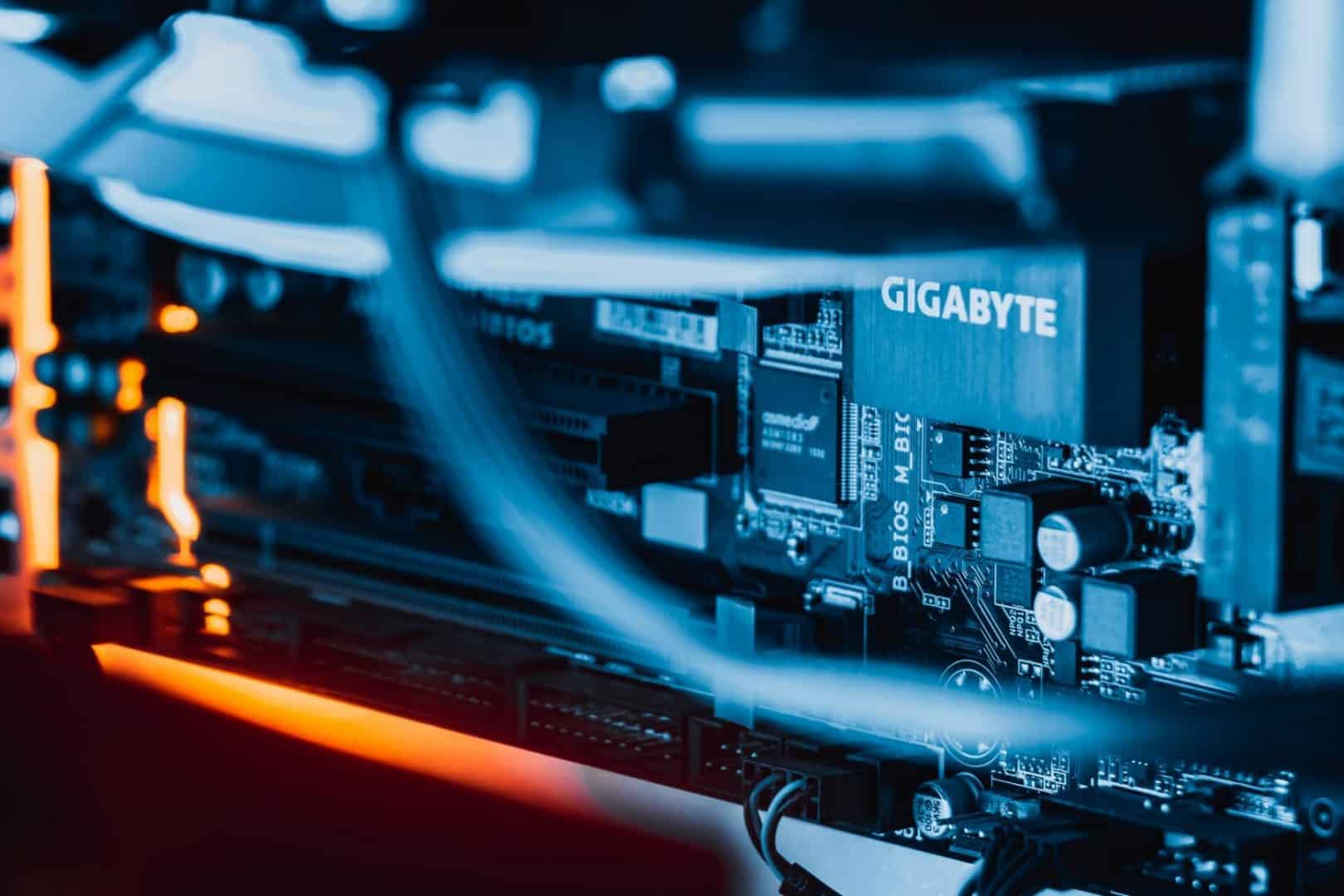What does this mean for your local small business?
Everything you need to work from home.
With changes occurring on an almost daily basis, we have received several calls from local small businesses on how they can prepare should their staff choose to or need to work from home. In response to this we have put together a checklist of what you need to consider for you and your staff to work remotely with minimal impact to your day-to-day business operations and of course your customers:
1. Secure Remote Access
You need to be able to access but also maintain the integrity and security of your data. The key to accessing files safely is removing the risk of corruption and viruses. One of the easiest ways to achieve this is through anti-virus software. Ensure all your desktop and laptop hardware, and your staff’s personal computers (if they are using their personal computers for business-related purposes) has current anti-virus protection.
2. Hardware & Software
If your employees can use company-owned hardware at home, it is more than likely that the device is in good condition and software up to date. However, in some cases, especially small businesses, you may have to rely on your staff using their personal computers or laptops. If this is the case, you will need to ensure:
- Hardware is reliable. Is the processor adequate to deal with your business software?
- Software is up to date. Ensure essential software like Windows 10 and Microsoft Office is current and is it compatible with your business software. You may need to install speciality or custom software.
- Anti-virus is current. This is critical, as addressed in item 1.
- Internet is reliable. A reliable internet connection is crucial. It is essential for remote access to cloud-based software and data that the internet connection is dependable.
3. Communication
To ensure you stay connected with your customers and your staff, we have compiled a number of communication systems and tools for you to consider.
Phone systems
Telephone systems these days have the capability to run remote handsets – which means any of your staff can connect to the work telephone system from their home. Operating the same as your desk phone, it allows you to answer incoming calls, transfer calls etc. And the best part about it your callers will have no idea whether you are at home or in the office – so there is no impact on them.
Written communication with your customers
Utilise emails, website, social media, messenger and any other forms of communication you have available for your clients. Most of these are available through external websites so as long as your staff have a reliable internet signal, your customers can continue to maintain contact.
TIP: Let your customers know via an email campaign and social posts how they can contact you and include simple and easily accessible links to each.
Internal communication
For internal communication, you will, of course, make use of email and phones, but a great tool available through the Microsoft Suite is Microsoft Teams. Think of it as your own business Facebook Messenger.
Internal & external meetings
We also recommend downloading Skype; this is a free internet-based video calling service and will be especially handy for internal or external meetings.
More tips
Another great online tool is TeamViewer. This will be useful if you need to log into a colleague or clients computer to explain or demonstrate a process or help them navigate an issue. You can sign up with a free account for personal use. Fees apply for business use, but the free option will be suitable during the interim.
4. Cloud Servers
Your team will also need access to cloud data storage e.g. DropBox, Microsoft OneDrive or a custom remote server. Cloud storage is essential for accessing and saving files, photos, data for collaborative work, and backup of data. If you haven’t already migrated to a cloud storage solution, we recommend Microsoft OneDrive.
Need more information?
Our Tech Team is available to go through the checklist with you. So when (or if) the time comes you, your staff and your business are prepared.
You can call us on (08) 8582 4200 or send us an email.